Test mode
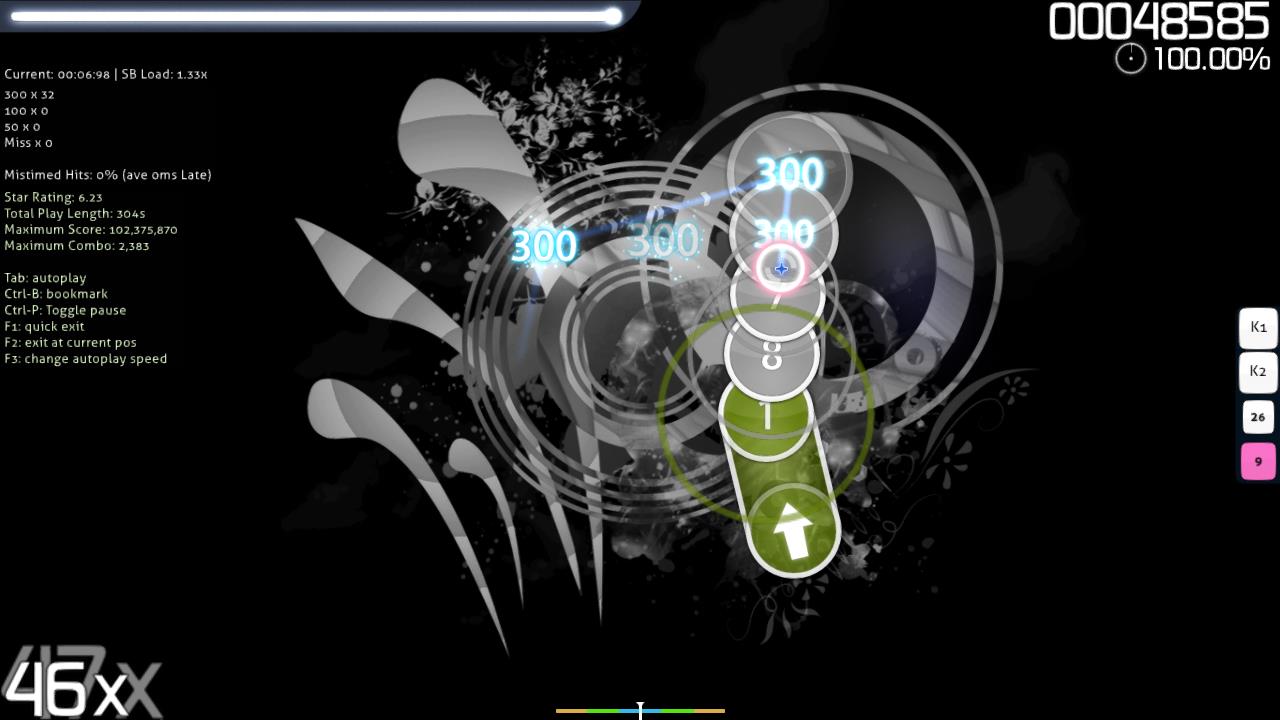 Using test mode with the autoplay function
Using test mode with the autoplay function
The test mode is a feature of the beatmap editor which allows creators to play their own beatmaps from the beatmap editor for testing purposes. The mode can be accessed via the Test button in the bottom-right of the editor.
 The test mode button in the beatmap editor
The test mode button in the beatmap editor
Note: Playing a beatmap in test mode has been known to cause some lag or noticeable drops in framerate for some users.
Playing a beatmap in test mode differs from playing it normally, as it will not submit any scores, does not display any leaderboards, will not let users fail the beatmap, and will always display the following information on the left side of the screen:
- The current timestamp of the beatmap.
- The SB load.
- The total amount of 300s, 100s, 50s, and misses gained.
- The percentage of hits that are mistimed.
- The average delay (in milliseconds) that mistimed hits are late.
- The beatmap's star rating.
- The total play length of the beatmap (in seconds).
- The maximum possible combo a player could achieve on the beatmap.
- Various shortcut controls.
Test mode also differs from a standard play of a beatmap as it requires users to save their beatmap before playing, and allows users to watch the beatmap in "autoplay", which plays the beatmap just as the Auto mod would.