skin.ini
See also: skin.ini/Blank
The skin.ini is an initialization file that is found in almost every skin folder.
This file will define how osu! will display certain skin elements.
Caution: skin.ini commands are case sensitive, make sure you follow the proper spelling and are using the correct capitalisation!
Versions
Below is the skinning changelog.
The version number, seen in the headings, is what will be used in the Version command for the skin.ini file.
1.0
Original 2007 - 2013 skin
If your skin.ini does not specify a Version, it will default to this version.
- Hit circle numbers are part of hitburst explosions.
- Large expansion of hitlighting (
lighting.png). - Old styled spinner (
spinner-circle.png,spinner-background.png, andspinner-metre.png). - Segmented countdown image build-up.
- Smaller selection bar images (87px height max).
- Uncoloured play-warningarrow during end of breaks.
- Version exclusive ranking screen buttons (
ranking-replay.pngandranking-retry.png). - Version exclusive sliderpoints display (
sliderpoint10.pngandsliderpoint30.png).
2.0
UI: positioning changes / osu!: visibility update (reduced clutter).
- High definition skins.
- Use the suffix
@2x.pngin the skinning element to let osu! know that the skinning element is higher in quality.
- New style spinner (
spinner-middle.png,spinner-middle2.png,spinner-top.png,spinner-bottom.png, andspinner-glow.png). - Countdown sequence instead of segmented image.
- Countdowns are now centred.
- Hitcircle numbers are no longer part of hitburst explosions.
- Red coloured play-warningarrow during end of breaks.
- Smaller expansion of
lighting.png. - Anchor changes of selectionbar images.
- Positioning changes of ranking screen images (generally, it is shifted down).
2.1
osu!taiko positioning changes
taiko-bar-right.pngandtaiko-bar-right-glow.pngdirectly sits undertaiko-bar-left.png.- Taiko drum postion changes (allows larger areas).
2.2
interface/UI changes
- Changes star rating display to scaling
star.pnginstead of partially widthedstar.png. - Panel text alignment optimisations.
2.3
osu!catch changes
fruit-ryuuta.pngwill no longer work from this point forward.- New catcher states (and images).
- New osu!catch specific combobursts (
comboburst-fruits.png).- osu! combobursts will no longer be used for osu!catch.
2.4
osu!mania stage scaling adjustments
- Downscale combo counter and hitbursts.
- Column lines are drawn on both sides of the column when columns are spaced.
- Introduction of hold note tails on release (works for all versions).
2.5
osu!mania column and upscroll adjustments
- New commands:
KeyFlipWhenUpsideDownandNoteFlipWhenUpsideDownNoteBodyStyle(stretch, cascade from top, cascade from bottom)LightingNWidthandLightingLWidth
2.6
Allow per-type skinning of arrows
- Adds
arrow-generic.png,arrow-warning.pngandarrow-pause.png. - Deprecates
play-warningarrow.pngin favor of the above.
2.7
osu!mania specific combobursts
- Adds
comboburst-mania.png.- Displays on the right side of the stage.
latest
Always the newest version
If your skin folder does not contain a skin.ini file, it will default to this version.
- Never use this when distributing skins! (if a new skin version releases, a skin with its version set to
latestmight break). - Always uses the latest version the game supports.
User
This is not a version, but a special skin folder that is created when the default skin is modified, e.g. by dragging in a custom menu background into the game window (with osu!supporter) or when attempting to modify osu!mania keybinds for the default skin from the options.
A skin in a folder named User will always use the latest skin version, regardless of any speification in skin.ini or otherwise.
Notes
Before viewing the skin.ini commands below, here are some notes.
1's and 0's
tl;dr 0 = no and 1 = yes
Some commands only accept a boolean value (a true or a false value). When skinning, osu! is setup to only recognise a 1 (one) as true while a 0 (zero) as false.
Here is a classic example:
SliderBallFlip: 0 |
SliderBallFlip: 1 |
|---|---|
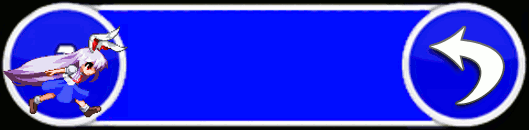 |
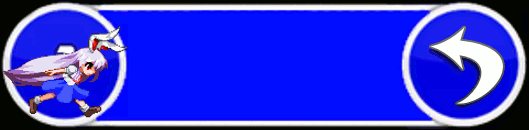 |
Note that Reisen, the sliderball, does not flip when 0 is used. However, Reisen does flip when a 1 is used. Depending on what sprite is used, you will either get a moonwalking sliderball, or one that turns around.
Numbers and Integers
The tables below may list either a number, an integer or a positive integer.
When viewing these tables:
- number means a whole or decimal number (e.g.
1.5,4.295,2,3.0). - integer means whole numbers only (e.g.
-13,-632,135,9).- positive integer means positive whole numbers only (e.g.
376,22, or5).
- comma-split list with positive integers is-- literally-- a list of positive integers split with commas (e.g.
1, 2, 3, 55).
RGB and RGB(a)
A few commands may ask for a colour in the RGB or RGB(a) format.
- For RGB, the format looks like this
R, G, BwhereRis red,Gis green, andBis blue.- Most commands will only accept RGB, without the alpha. If you specify an alpha value here, osu! will ignore it.
- For RGB(a), the format looks like this
R, G, B, a, in addition to above,ameans alpha (opacity).- A few commands accept RGB(a), with the alpha. If you don't specify an alpha value, 255 (opaque/not transparent) will be used.
Sections
osu! organises the commands with a heading command. Which may look like this [General]. osu! only uses five sections throughout the skin.ini file, which are indicated with the section headers below.
[General]
Name:- Question: What is the name of this skin?
- Value: text (skin name)
- Default:
Unknown - Notes:
- After exporting the skin, the filename is
<Name>.osk.- In osu!(lazer), the filename is
<Name> (<Author>).osk.
- The skin selector uses folder names, not the names given by this option.
- In osu!(lazer), the skin selector options are in the format
<Name> (<Author>), or<Name> [<.osk filename>] (<Author>)if the name inskin.inidiffers from the name of the.oskfile.
Author:- Question: Who is the author of this skin?
- Value: text (skin creator)
- Default: (empty)
- Notes:
- In osu!(lazer), after exporting the skin, the filename is
<Name> (<Author>).osk. - In osu!(lazer), the skin selector options are in the format
<Name> (<Author>), or<Name> [<.osk filename>] (<Author>)if the name inskin.inidiffers from the name of the.oskfile.
Version:- Question: How should the skin behave?
- Value: A version number or
latest - Notes:
- If the
skin.inifile is not present,latestwill be used. - If the
skin.inifile is present, but does not use theVersioncommand,1.0will be used (legacy support).
AnimationFramerate:- Question: How many frames should be displayed by the animations that depend on this value in one second?
- Value: positive integer or
-1to to make osu! play all frames of the animation in one second - Default:
-1 - Notes:
- This will set the framerate of most animations.
- Exceptions: circleoverlays, sliderball, pippidon, osu!mania notes and lighting
AllowSliderBallTint:- Question: Should the slider combo colour tint the slider ball?
- Values:
0or1 - Default:
0 - Notes:
- The default sliderball will always get tinted, if enabled in options.
ComboBurstRandom- Question: Should combobursts be shown in a random order?
- Values:
0or1 - Default:
0 - Notes:
- This is not for osu!taiko.
CursorCentre:- Question: Should the cursor have an origin at the centre of the image?
- Values:
0or1 - Default:
1 - Notes:
0= top-left corner1= centred
CursorExpand:- Question: Should the cursor expand when clicked?
- Values:
0or1 - Default:
1
CursorRotate:- Question: Should the cursor sprite rotate constantly?
- Values:
0or1 - Default:
1
CursorTrailRotate:- Question: Should the cursor trail sprite rotate constantly?
- Values:
0or1 - Default:
1
CustomComboBurstSounds:- Question: On which combo counts should the comboburst sounds be played?
- Value: comma-split list with positive integers
- Default: (empty)
- Notes:
- This is not for osu!taiko.
- This only affects the combo burst sounds, not the milestones.
HitCircleOverlayAboveNumber:- Question: Should the hitcircleoverlay be drawn above the numbers?
- Values:
0or1 - Default:
1 - Notes:
- This is for osu! only.
- Old command:
HitCircleOverlayAboveNumer(with typo) still works for legacy support
LayeredHitSounds:- Question: Should the hitnormal sounds always be played?
- Values:
0or1 - Default:
1 - Notes:
- This is not for osu!taiko.
SliderBallFlip:- Question: If the sliderball is reversed, should the sliderball sprite flip horizontally?
- Values:
0or1 - Default:
1 - Notes:
- This is for osu! only.
SpinnerFadePlayfield:- Question: Should the spinner add black bars during spins?
- Values:
0or1 - Default:
0
SpinnerFrequencyModulate:- Question: Should the spinnerspin sound pitch up the longer the spinner goes?
- Values:
0or1 - Default:
1
SpinnerNoBlink:- Question: Should the highest bar of the metre stay visible all the time?
- Values:
0or1 - Default:
0
[Colours]
Note: this header must be spelled as [Colours], not [Colors]!
Combo1:- Question: What colour is used for the last combo?
- Value: RGB
- Default: 255,192,0
- Notes:
- This is used if beatmap skin is disabled or uses default colours.
- This appears last.
Combo2:- Question: What colour is used for the first combo?
- Value: RGB
- Default: 0,202,0
- Notes:
- This is used if beatmap skin is disabled or uses default colours.
- This appears first.
Combo3:- Question: What colour is used for the second combo?
- Value: RGB
- Default: 18,124,255
- Notes:
- This is used if beatmap skin is disabled or uses default colours.
- This appears second, if defined.
Combo4:- Question: What colour is used for the third combo?
- Value: RGB
- Default: 242,24,57
- Notes:
- This is used if beatmap skin is disabled or uses default colours.
- This appears third, if defined.
Combo5:- Question: What colour is used for the fourth combo?
- Value: RGB
- Default: (empty)
- Notes:
- This is used if beatmap skin is disabled or uses default colours.
- This appears fourth, if defined.
Combo6:- Question: What colour is used for the fifth combo?
- Value: RGB
- Default: (empty)
- Notes:
- This is used if beatmap skin is disabled or uses default colours.
- This appears fifth, if defined.
Combo7:- Question: What colour is used for the sixth combo?
- Value: RGB
- Default: (empty)
- Notes:
- This is used if beatmap skin is disabled or uses default colours.
- This appears sixth, if defined.
Combo8:- Question: What colour is used for the seventh combo?
- Value: RGB
- Default: (empty)
- Notes:
- This is used if beatmap skin is disabled or uses default colours.
- This appears seventh, if defined.
MenuGlow:- Question: What colour should the spectrum bars in the main menu be coloured in?
- Value: RGB
- Default:
0,78,155 - Notes:
- osu!supporter required
SliderBorder:- Question: What colour should be used for the sliderborders?
- Value: RGB
- Default:
255,255,255 - Notes:
- This is for osu! only.
SliderTrackOverride:- Question: What colour should all sliderbodies be coloured in?
- Value: RGB
- Default: use current combo colour
- Notes:
- This is for osu! only.
- Using this will make all slider track colours the same.
SongSelectActiveText:- Question: What colour should the text of the active panel be tinted in?
- Value: RGB
- Default:
0,0,0
SongSelectInactiveText:- Question: What colour should the text of the inactive panels be tinted in?
- Value: RGB
- Default:
255,255,255
SpinnerBackground:- Question: What colour should be added to the spinner-background?
- Value: RGB
- Default:
100,100,100
StarBreakAdditive:- Question: What colour should be added to star2 during breaks?
- Value: RGB
- Default:
255,182,193 - Notes:
- colour of
star2during breaks
[Fonts]
HitCirclePrefix:- Question: What prefix is used for the hit circle numbers?
- Value: text (path/filename prefix)
- Default:
default - Notes:
- You can use a custom path
HitCircleOverlap:- Question: By how many pixels should the hit circle numbers overlap?
- Value: integer
- Default:
-2 - Notes:
- Negative integers will add a gap.
ScorePrefix:- Question: What prefix is used for the score numbers?
- Value: text (path/filename prefix)
- Default:
score
ScoreOverlap:- Question: By how many pixels should the score numbers overlap?
- Value: integer
- Default:
0 - Notes:
- Negative integers will add a gap.
ComboPrefix:- Question: What prefix is used for the combo numbers?
- Value: text (path/filename prefix)
- Default:
score
ComboOverlap:- Question: By how many pixels should the combo numbers overlap?
- Value: integer
- Default:
0 - Notes:
- Negative integers will add a gap.
[CatchTheBeat]
HyperDash:- Question: What colour should be used for the dash?
- Values: RGB
- Default:
255,0,0 - Notes:
- osu! will use a default alpha value.
- This is the colour of the catcher itself.
HyperDashFruit:- Question: What colour should be used for the fruits?
- Values: RGB
- Default: use
HyperDash - Notes:
- osu! will use a default alpha value.
- This is the colour outlining the fruit.
HyperDashAfterImage:- Question: What colour should be used for the after images?
- Values: RGB
- Default: use
HyperDash - Notes:
- osu! will use a default alpha value.
- This is the colour of the images following the catcher after obtaining the hyperdash fruit.
[Mania]
Notes:
- If you want to fully customise the osu!mania stage, use skin version
2.5or higher. - Commands that are asking where to position something horizontally are based on a height of 480 pixels.
- When a command is depend on the total number of keys:
- using too many and the extras are ignored.
- not using enough and the missing values will use default values.
- Each keycount must start a new section, it should look like this (but with actual commands):
...
[Mania]
Keys: 4
//*4K stuff*
[Mania]
Keys: 5
//*5K stuff*
...
Keys:- Question: What keycount are these settings for?
- Values:
1234567891012141618
- Notes:
- This is required per key set
ColumnStart:- Question: Where does the left column start?
- Value: number
- Default:
136
ColumnRight:- Question: Up to which point can columns be drawn?
- Value: number
- Default:
19
ColumnSpacing:- Question: What is the distance between all columns individually?
- Value: comma-split list with numbers
- Default:
0 - Notes:
- This is the spacing between the columns
- The gap will be transparent.
ColumnWidth:- Question: What widths do all columns have individually?
- Value: comma-split list with numbers
- Default:
30 - Notes:
- It is suggested to keep this thin if high keycounts or wide keys are used.
ColumnLineWidth:- Question: How thick are the column separators individually?
- Value: comma-split list with numbers
- Default:
2
BarlineHeight:- Question: How thick is the barline?
- Value: number
- Default:
1.2
LightingNWidth:- Question: Which widths should
LightingNuse for all columns individually? - Value: comma-split list with numbers
- Default: (empty)
LightingLWidth:- Question: Which widths should
LightingLuse for all columns individually? - Value: comma-split list with numbers
- Default: (empty)
WidthForNoteHeightScale:- Question: Which height should all notes have if columns have individual widths?
- Value: number
- Notes:
- If not defined, the height scale of the smallest column width is used
HitPosition:- Question: On which height should the judgement line be drawn at?
- Value: integer
- Default:
402 - Notes:
StageHint,LightingN, andLightingLare drawn at this position
LightPosition:- Question: On which height should the stage lights be drawn at?
- Value: integer
- Default:
413 - Notes:
- This is only for
StageLight.
ScorePosition:- Question: On which height should the hitbursts appear at?
- Value: integer
- Notes:
- The hitbursts will be vertically centred on the stage.
ComboPosition:- Question: On which height should the combo counter appear at?
- Value: integer
- Notes:
- The combo counter will be vertically centred on the stage.
JudgementLine:- Question: Should an additional line be drawn above the StageHint?
- Value:
0or1 - Notes:
- This is the hint for when the keys should be pressed.
LightFramePerSecond:- Question: How many frames should be displayed by the
StageLightanimation in one second? - Value: integer
- Default: unknown
SpecialStyle:- Question: What SpecialStyle is used for this keycount if available?
- Value:
0,1, or2 - Default:
0 - Notes:
0= none1= (left (SP) or outer (DP) lane)2= (right (SP) or inner (DP) lane)- For even keycounts, more than 4.
- For DP, the centre between the stages is used for determining positions.
ComboBurstStyle:- Question: On what side should the comboburst appear?
- Value:
0,1, or2 - Default:
1 - Notes:
0=Left1=Right2=Both(random)- You can use the words or values, both are accepted.
- Combobursts will be flipped on the right stage half.
SplitStages:- Question: Should the stage be split into 2 stages?
- Value:
0or1 - Notes:
- This value is forced, if defined.
0= no splitting / forced SP- Each keycount higher than 1 can be split (or merged, if count is higher than 9).
StageSeparation:- Question: What distance apart should the 2 stages be when split?
- Value: number
- Default:
40 - Notes: The distance between the two stages, if split.
SeparateScore:- Question: Should the hitburst only be shown on the stage it was scored on?
- Value:
0or1 - Default:
1 - Notes:
0= shows on both stages at the same time1= shows when hit on specific stage- For DP, each stage gets shown its own judgement or of both stages
KeysUnderNotes:- Question: Should the keys be covered by notes when passing them?
- Value:
0or1 - Default:
0 - Notes:
- should be used depending on note and key designs.
UpsideDown:- Question: Should the stage always be upside down?
- Value:
0or1 - Default:
0 - Notes:
- Act like DDR/StepMania?
KeyFlipWhenUpsideDown:- Question: Should all of the keys be flipped when the stage is flipped?
- Value:
0or1 - Default:
1 - Notes:
- Requires skin version
2.5or higher. - This applies for all columns.
KeyFlipWhenUpsideDown#:- Question: Should the specified column's key be flipped when the stage is flipped?
- Value:
0or1 - Notes:
- Requires skin version
2.5or higher. - This applies for the specified column.
- Replace
#with a valid column index (from 0 to 17).
NoteFlipWhenUpsideDown:- Question: Should all of the notes be flipped when the stage is flipped?
- Value:
0or1 - Default:
1 - Notes:
- Requires skin version
2.5or higher. - This applies for all columns.
KeyFlipWhenUpsideDown#D:- Question: Should the column's pressed key be flipped when the stage is flipped?
- Value:
0or1 - Notes:
- Requires skin version
2.5or higher. - This applies for the specified column's pressed key state.
NoteFlipWhenUpsideDown#:- Question: Should the column's note be flipped when the stage is flipped?
- Value:
0or1 - Notes:
- Requires skin version
2.5or higher. - Column specific (for notes)
NoteFlipWhenUpsideDown#H:- Question: Should the column's hold note head be flipped when the stage is flipped?
- Value:
0or1 - Notes:
- Requires skin version
2.5or higher. - Column specific (for head parts)
NoteFlipWhenUpsideDown#L:- Question: Should the column's hold note body be flipped when the stage is flipped?
- Value:
0or1 - Notes:
- Requires skin version
2.5or higher. - Column specific (for length parts)
NoteFlipWhenUpsideDown#T:- Question: Should the column's hold note tail be flipped when the stage is flipped?
- Value:
0or1 - Notes:
- Requires skin version
2.5or higher. - Column specific (for tail parts)
NoteBodyStyle:- Question: What style should be used for all hold note bodies?
- Value:
0,1, or2 - Default:
1 - Notes:
- Requires skin version
2.5or higher. - All columns.
NoteBodyStyle#:- Question: What style should be used for all hold note bodies?
- Value:
0,1, or2 - Notes:
- Requires skin version
2.5or higher. - Column specific (for notes)
Colour#:- Question: What colour should be used for the column's lane?
- Value: RGB(a)
- Default:
0,0,0,255 - Notes:
- For the specific column's background.
#starts at1
ColourLight#:- Question: What colour should be used for the column's lighting?
- Value: RGB
- Default:
55,255,255 - Notes:
- Column specific (StageLight).
#starts at1
ColourColumnLine:- Question: What colour should be used for the column lines?
- Value: RGB(a)
- Default:
255,255,255,255 - Notes:
- These are the lines that separate the columns.
ColourBarline:- Question: What colour should be used for the bar separator?
- Value: RGB(a)
- Default:
255,255,255,255 - Notes:
- A bar is one full measure.
ColourJudgementLine:- Question: What colour should be used for the timing line?
- Value: RGB
- Default:
255,255,255
ColourKeyWarning:- Question: What colour should be used for the keybinding reminders?
- Value: RGB
- Default:
0,0,0 - Notes:
- This is the colour of the keybindings check before the game starts
ColourHold:- Question: What colour should be used for the combo counter during holds?
- Value: RGB(a)
- Default:
255,191,51,255
ColourBreak:- Question: What colour should be used for the combo counter when it breaks?
- Value: RGB
- Default:
255,0,0 - Notes:
- This is the colour of combo counter during a combobreak.
KeyImage#:- Question: What is the name of the column's unpressed key image?
- Value: text (path to image)
- Notes:
- This is for the specific column's idle key image.
KeyImage#D:- Question: What is the name of the column's pressed key image?
- Value: text (path to image)
- Notes:
- This is for the specific column's pressed key image.
NoteImage#:- Question: What is the name of the column's note image?
- Value: text (path to image)
- Notes:
- This is for the specific column's note image.
NoteImage#H:- Question: What is the name of the column's hold note head image?
- Value: text (path to image)
- Notes:
- This is for the specific column's hold note head image.
NoteImage#L:- Question: What is the name of the column's hold note body image?
- Value: text (path to image)
- Notes:
- This is for the specific column's hold note body image.
NoteImage#T:- Question: What is the name of the column's hold note tail image?
- Value: text (path to image)
- Notes:
- This is for the specific column's hold note tail image.
StageLeft:- Question: What is the name of the left stage image?
- Value: text (path to image)
- Notes:
- This is the left border.
StageRight:- Question: What is the name of the right stage image?
- Value: text (path to image)
- Notes:
- This is the right border.
StageBottom:- Question: What is the name of the bottom stage image?
- Value: text (path to image)
- Notes:
- This will not be stretched to fit
StageHint:- Question: What is the name of the stage hint image?
- Value: text (path to image)
- Notes:
- This is the graphical judgement line.
StageLight:- Question: What is the name of the stage light image?
- Value: text (path to image)
- Notes:
- This is the column lighting.
LightingN:- Question: What is the name of the note lighting image?
- Value: text (path to image)
LightingL:- Question: What is the name of the hold note lighting image?
- Value: text (path to image)
WarningArrow:- Question: What is the name of the warning arrow image?
- Value: text (path to image)
- Notes:
- This appears three barlines before the map starts, if there is enough time.
Hit0:- Question: What is the name of the hit0 image?
- Value: text (path to image)
Hit50:- Question: What is the name of the hit50 image?
- Value: text (path to image)
Hit100:- Question: What is the name of the hit100 image?
- Value: text (path to image)
Hit200:- Question: What is the name of the hit200 image?
- Value: text (path to image)
Hit300:- Question: What is the name of the hit300 image?
- Value: text (path to image)
Hit300g:- Question: What is the name of the hit300g image?
- Value: text (path to image)