Skinning history
The skinning elements listed here are no longer in use.
Interface
menu-osu.png

| Versions | Animatable | Beatmap Skinnable | Blend Mode | Origin | Suggested SD Size |
|---|---|---|---|---|---|
| All |  |
 |
Normal | Centre | - |
Notes:
- This element was seen at the end of a failed beatmap replay or when spectating (during buffering, pausing, or failing).
- This element was considered to be a bug and was removed from being skinnable.
playfield.png

| Versions | Animatable | Beatmap Skinnable | Blend Mode | Origin | Suggested SD Size |
|---|---|---|---|---|---|
| All |  |
 |
Normal | Centre | 1366x768 |
Notes:
- This element was removed and was replaced with
menu-background.jpg.
selection-selectoptions.png

| Animatable | Beatmap Skinnable |
|---|---|
 |
 |
Notes:
- This element was removed for an unknown reason.
- This button opens the beatmap options menu for the individual beatmaps. You can still access this menu by right clicking on a beatmap during song selection.
selection-selectoptions-over.png

| Animatable | Beatmap Skinnable |
|---|---|
 |
 |
Notes:
- This element was removed with
selection-selectoptions.png
volume-bg.png

| Animatable | Beatmap Skinnable |
|---|---|
 |
 |
Notes:
- This element was removed for an unknown reason.
volume-bg.png-effect

| Animatable | Beatmap Skinnable |
|---|---|
 |
 |
Notes:
- This element was removed for an unknown reason.
volume-bg.png
| Animatable | Beatmap Skinnable |
|---|---|
 |
 |
Notes:
- This element was removed for an unknown reason.
- Ability to skin this element is not verified, but assumed.
coin

| Animatable | Beatmap Skinnable |
|---|---|
 |
 |
Notes:
- This element was skinnable for a single day as part of the 2015 April fools joke.
menu-charts-click.wav
Notes:
- The sample played when clicking on
Chartsin the main menu.
menu-charts-hover.wav
Notes:
- The sample played when hovering above
Chartsin the main menu.
FPS
fps-0.png

| Versions | Animatable | Beatmap Skinnable | Blend Mode | Origin | Suggested SD Size |
|---|---|---|---|---|---|
| All |  |
 |
Normal | (unknown) | - |
Notes:
- This element was removed with the Stable (Fallback) stream.
- Exclusively for Stable (Fallback) stream.
- Must be enabled in the options to see.
fps-1.png

| Versions | Animatable | Beatmap Skinnable | Blend Mode | Origin | Suggested SD Size |
|---|---|---|---|---|---|
| All |  |
 |
Normal | (unknown) | - |
Notes:
- This element was removed with the Stable (Fallback) stream.
- Exclusively for Stable (Fallback) stream.
- Must be enabled in the options to see.
fps-2.png

| Versions | Animatable | Beatmap Skinnable | Blend Mode | Origin | Suggested SD Size |
|---|---|---|---|---|---|
| All |  |
 |
Normal | (unknown) | - |
Notes:
- This element was removed with the Stable (Fallback) stream.
- Exclusively for Stable (Fallback) stream.
- Must be enabled in the options to see.
fps-3.png

| Versions | Animatable | Beatmap Skinnable | Blend Mode | Origin | Suggested SD Size |
|---|---|---|---|---|---|
| All |  |
 |
Normal | (unknown) | - |
Notes:
- This element was removed with the Stable (Fallback) stream.
- Exclusively for Stable (Fallback) stream.
- Must be enabled in the options to see.
fps-4.png

| Versions | Animatable | Beatmap Skinnable | Blend Mode | Origin | Suggested SD Size |
|---|---|---|---|---|---|
| All |  |
 |
Normal | (unknown) | - |
Notes:
- This element was removed with the Stable (Fallback) stream.
- Exclusively for Stable (Fallback) stream.
- Must be enabled in the options to see.
fps-5.png

| Versions | Animatable | Beatmap Skinnable | Blend Mode | Origin | Suggested SD Size |
|---|---|---|---|---|---|
| All |  |
 |
Normal | (unknown) | - |
Notes:
- This element was removed with the Stable (Fallback) stream.
- Exclusively for Stable (Fallback) stream.
- Must be enabled in the options to see.
fps-6.png

| Versions | Animatable | Beatmap Skinnable | Blend Mode | Origin | Suggested SD Size |
|---|---|---|---|---|---|
| All |  |
 |
Normal | (unknown) | - |
Notes:
- This element was removed with the Stable (Fallback) stream.
- Exclusively for Stable (Fallback) stream.
- Must be enabled in the options to see.
fps-7.png

| Versions | Animatable | Beatmap Skinnable | Blend Mode | Origin | Suggested SD Size |
|---|---|---|---|---|---|
| All |  |
 |
Normal | (unknown) | - |
Notes:
- This element was removed with the Stable (Fallback) stream.
- Exclusively for Stable (Fallback) stream.
- Must be enabled in the options to see.
fps-8.png

| Versions | Animatable | Beatmap Skinnable | Blend Mode | Origin | Suggested SD Size |
|---|---|---|---|---|---|
| All |  |
 |
Normal | (unknown) | - |
Notes:
- This element was removed with the Stable (Fallback) stream.
- Exclusively for Stable (Fallback) stream.
- Must be enabled in the options to see.
fps-9.png

| Versions | Animatable | Beatmap Skinnable | Blend Mode | Origin | Suggested SD Size |
|---|---|---|---|---|---|
| All |  |
 |
Normal | (unknown) | - |
Notes:
- This element was removed with the Stable (Fallback) stream.
- Exclusively for Stable (Fallback) stream.
- Must be enabled in the options to see.
fps-comma.png

| Versions | Animatable | Beatmap Skinnable | Blend Mode | Origin | Suggested SD Size |
|---|---|---|---|---|---|
| All |  |
 |
Normal | (unknown) | - |
Notes:
- This element was removed with the Stable (Fallback) stream.
- Exclusively for Stable (Fallback) stream.
- Must be enabled in the options to see.
fps-fps.png

| Versions | Animatable | Beatmap Skinnable | Blend Mode | Origin | Suggested SD Size |
|---|---|---|---|---|---|
| All |  |
 |
Normal | (unknown) | - |
Notes:
- This element was removed with the Stable (Fallback) stream.
- Exclusively for Stable (Fallback) stream.
- Must be enabled in the options to see.
osu!
hitcircleoverlay-{n}.png
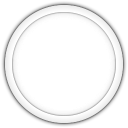
For full details, see hitcircleoverlay.png.
Notes:
- Animation name:
hitcircleoverlay-{n}.png - Animation rate: 2 FPS (4 FPS max).
- This rate is affected by the half time and double time/nightcore the game modifiers.
sliderstartcircleoverlay-{n}.png
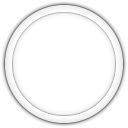
For full details, see sliderstartcircleoverlay.png.
Notes:
- Animation name:
sliderstartcircleoverlay-{n}.png - Animation rate: 2 FPS (4 FPS max).
- This rate is affected by the half time and double time/nightcore the game modifiers.
sliderendcircleoverlay-{n}.png
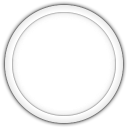
For full details, see sliderendcircleoverlay.png.
Notes:
- Animation name:
sliderendcircleoverlay-{n}.png - Animation rate: 2 FPS (4 FPS max).
- This rate is affected by the half time and double time/nightcore the game modifiers.
.ini
#k.ini
Separate .ini files for all different mania keymodes.
Notes:
- These elements were merged with the skin.ini file.
SliderStyle:
- Question: What style should the sliders use?
- Value:
1/2 - Default:
2
Notes:
- Stable (Fallback) stream only
1= Segmented tracks2= Gradient tracks
SliderBallFrames:
- Question: How many frames do you have for the sliderball animation?
- Value: positive integer
- Default: (empty)
Notes:
- This is for osu! only.
- This is slider velocity dependent