BanchoBot
For other uses, see Bancho (disambiguation).
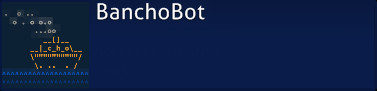 BanchoBot's user card
BanchoBot's user card
BanchoBot (sometimes referred to as Bancho) is an online chat bot made for osu! that assists people in the in-game chat by announcing game-related messages (e.g. total plays, retries, etc.), and responding to certain commands. It was programmed by Echo and is the provider of the Bancho IRC (Internet Relay Chat).
BanchoBot also has its own osu! profile and Twitter account.
Commands
For a list of in-game client commands, see: Chat Console
BanchoBot can respond to player commands through specific typed messages in chat. All BanchoBot commands start with an exclamation mark (!) followed by the case-insensitive name of the command (with no space between). These commands can be used in chat channels and through private messages with BanchoBot.
If a normal user sends a command in a public chat channel, other users will not see it, and the response will be displayed in a private message with BanchoBot. Users may also use the /bb in-game client command to automatically open a tab with BanchoBot and send the command immediately.
A list of all BanchoBot commands can be found below:
Help
!help
!help shows a list of all available BanchoBot commands. An example of sending this command is shown below:
13:00 pippi: !help
13:00 BanchoBot: Standard Commands (!COMMAND or /msg BanchoBot COMMAND):
13:00 BanchoBot: WHERE <user>
13:00 BanchoBot: STATS <user>
13:00 BanchoBot: FAQ <item>|list
13:00 BanchoBot: REPORT <reason> - call for an admin
13:00 BanchoBot: REQUEST [list] - shows a random recent mod request
13:00 BanchoBot: ROLL <number> - roll a dice and get random result from 1 to number(default 100)
Notice: The !request command is no longer supported by BanchoBot.
Roll
!roll <argument>/<number>
!roll draws a random number from 1 to the selected number. If the number is not specified or an argument is given, then the maximum number will be set to 100. Examples of sending this command are shown below:
13:00 pippi: !roll 1000
13:00 BanchoBot: pippi rolls 109 point(s)
13:01 pippi: !roll probability of failure
13:01 BanchoBot: pippi rolls 75 point(s)
Stats
!stats <username>
!stats displays the entered user's game statistics and their current status. The output depends on the game mode that the entered user last played, although BanchoBot will not display which game mode the stats came from. If asked to display stats from a user that has never played osu!, BanchoBot will respond with User not found, even if the user does exist. An example of sending this command is shown below:
13:01 pippi: !stats peppy
13:01 BanchoBot: Stats for peppy:
13:01 BanchoBot: Score: 427,514,691 (#94718)
13:01 BanchoBot: Plays: 7348 (lv66)
13:01 BanchoBot: Accuracy: 87.13%
There is a total of 7 statuses which can be displayed by the !stats command: Editing, Idle, Lobby, Modding, Multiplayer, Multiplaying and Playing. An example of sending this command for a user with an available status is shown below:
13:01 pippi: !stats peppy
13:01 BanchoBot: Stats for peppy is Playing:
13:01 BanchoBot: Score: 427,514,691 (#94718)
13:01 BanchoBot: Plays: 7348 (lv66)
13:01 BanchoBot: Accuracy: 87.13%
Where
!where <username>
!where shows the entered user's current location. By default, this only shows the user's country. But if the user has Share your city location with others enabled, it will also display their city. An example of sending this command is shown below:
13:02 pippi: !where Ephemeral
13:02 BanchoBot: Ephemeral is in Australia
FAQ
!faq <entry>
!faq list
!faq shows the contents of an entry. Alternatively, the list argument can be used to show all available entries. By default, BanchoBot will respond in English, but it is possible to receive an answer in another language by prefixing the entry with said language's two-letter code. Examples of sending this command are shown below:
13:03 pippi: !faq peppy
13:03 BanchoBot: peppy is the lead developer and indeed, the creator of osu! and handles most of the project himself.
13:04 pippi: !faq ru:lines
13:04 BanchoBot: Умещайте свои мысли в меньшее количество строк, чтобы не получить сайленс.
Report
For information about what is worth reporting, see Reporting Bad Behaviour.
!report <user> <reason>
!report notifies the Global Moderation Team about a user's inappropriate behaviour. If a user has spaces in their username, replace them with underscores (e.g. really cool username becomes really_cool_username). To report a moderator, contact the account support team. An example of reporting a normal user through BanchoBot is shown below:
13:10 pippi: !report flyte spamming in #japanese
13:10 BanchoBot: Chat moderators have been alerted. Thanks for your help.
Trivia
- The BanchoBot user page has "Here since the beginning" under their join date
- BanchoBot's official join date is 22:09:14 UTC-5, 27 August 2007