osu!mania modding guide
Original author: Feerum.
This guide will go through how to mod a beatmap in osu!mania. Modding is a relatively simple process, and with enough practice, it can lead you to becoming a Beatmap Nominator. So let's start!
Where to start (modding page layout)
If you're familiar with the modding page layout and what each button does, please skip to Let's start modding!.
To start modding a map, pick a beatmap from the pending beatmap listing or ask any osu!mania mappers if they have anything they want to rank, and when on the Beatmap page, press on Discussion. This will open the Discussion page, where modding takes place.
The discussion page is filled with a lot of buttons, which are all explained below:
First, let's start with the following row of buttons:
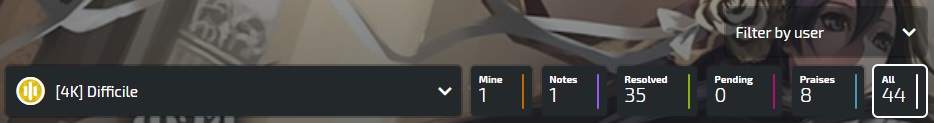
- [#K] Difficulty name: This opens a list of difficulties to choose from to mod. The x represents the amount of columns the map has.
- Mine: Only your (the modder) posts will be displayed.
- Notes: Only notes the mapper left on the discussion page will be displayed.
- Resolved: Only resolved issues will be displayed.
- Pending: Only pending issues will be displayed.
- Praises: Only praises will be displayed.
- All: Everything will be displayed.
- Filter by user: Only posts by a specific user will be displayed.
Furthermore, there are 3 buttons lower down on the page:
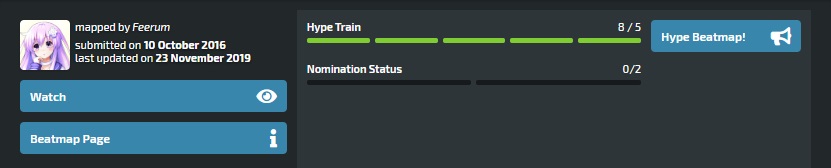
- Hype Beatmap: Hypes are used as a way to promote maps and signal interest in seeing the map ranked. Hypes are required to move a beatmap into qualified as before a Beatmap Nominator can nominate a beatmap, it must reach at least 5 Hype. Each user can only hype a beatmap once, and hypes are given out every 7 days, up to a maximum of 10 hype.
- Watch/Unwatch: Watching a map will cause notifications to appear whenever something happens in the beatmap discussion. Should you already follow a beatmap discussion, you can also unfollow it by clicking on the button again.
- Beatmap Page: Goes back to the beatmap information and scores page.
Beatmap Nominators/Moderators get additional buttons, but these are not important for this tutorial.
Before posting, make sure the correct tab is selected based on what changes are going to be suggested. A total of 3 different options are available:
- General (All difficulties): Posts here will be displayed for all difficulties, which is usually reserved for mentioning things which affect the complete mapset, such as timing point suggestions or metadata. Hyping a beatmap also occurs here.
- General (This difficulty): Posts here will be only visible on the difficulty set above. Posts here reflect the complete difficulty instead of singular points, such as feedback on the complete difficulty or spread problems with previous/following difficulties.
- Timeline: This is where the bulk of modding occurs. All problems/suggestions for sections or notes in the difficulty chosen above belong here. Copy/pasting a timestamp from the editor to the discussion page is required before making a post, so the mapper knows what section is being discussed.
Writing something into the text field on the modding discussion page shows three more general buttons, along with two situational buttons depending on what section is chosen. These are important for how important an issue is. Here is a quick explanation of each before going into more detail below:
General
- Praise: Allows the modder to point out parts of the map they enjoyed using a timestamp or the entire difficulty if they desire.
- Suggestion: Marks a post as a normal suggestion.
- Problem: Marks a post as a problem.
Situational
- Hype: Only visible when on the General (All difficulties) section of the modding discussion page. This costs 1 hype and increases the hype of the map by 1. A map needs 5 hype before it can be checked by Beatmap Nominators.
- Note: Only visible if you are the owner of the beatmap. This will leave public notes for people to see, mainly used to point out anything that seems odd, or any future plans with the set.
When a post is marked as a suggestion it is for changes that are subjective and not unrankable. Pattern changes, specific note placements, and other changes which could improve the map. This is mainly used if the modder finds certain patterns uncomfortable, or finds a note that seems out of place but isn't sure.
When a post is marked as a problem it is for changes that are required for the rankability of the beatmap and are objectively needed for ranked. Do not post subjective changes as a problem, only when something clearly violates the Ranking Criteria or is extremely unfitting, such as SVs on a section where nothing happens which could justify them, unsnapped notes, or completely mistimed BPM.
You can visit the beatmap discussion article for more details.
Let's start modding!
To start modding, open the difficulty of a beatmap in the editor. Then choose the same difficulty from the drop-down menu on the beatmap discussion page, to be sure posts go to the correct difficulty.
Before we start: Not all points brought up below have to be covered in each mod. If unsure with something, such as metadata or timing, leave it out. However, it is good to practice to learn how to cover all of the points below, as it is required to have experience in all to become a Beatmap Nominator. Even if mistakes are made, experience and learning is still gained from it.
AiMod
The best suggestion when entering a beatmap difficulty for the first time is checking the AiMod.
This can be done by pressing on File on the top-left corner of the screen and choosing Open AiMod. Alternatively, simply press CTRL+Shift+A, which also opens the AiMod.
The AiMod lists issues with the beatmap as a whole as well as the specific difficulty open. It displays issues in two categories. Warning and Error. A warning will be displayed if there is a minor issue, something that can be easily fixed. However, some of these are not against the Ranking Criteria and are not an issue. For example, Kiai Time is toggled on for less than 15 seconds. will show up occasionally as the section the kiai covers (which is usually a chorus) can be less than 15 seconds overall, which is not against any ranking criteria. Some things that show up as a warning are against the Ranking Criteria however, for example, unsnapped notes.
Collating all of the important issues that AiMod raises into one General (This difficulty) post is a good place to start. If there are none, move on.
Timing
After checking the AiMod, checking the timing of a beatmap . A correct timing is mandatory for a beatmap to get ranked, as well as for general playability purposes.
To check that a beatmap is correctly timed, first you check if the BPM is correct. Mostly this isn't an issue, but it's good to check nevertheless. The best way to check this is by checking if the beats of the song land on a white beat line consistently and don't drift either early or late. Increasing the hitsound volume and setting the playback rate of the map slower can help with this. If the beats of the song drift early, then decrease the bpm, otherwise if they drift late, then increase the bpm until they match.
Next, check the offset. Most timing problems occur when setting the offset. An offset which is wrong for more than 5ms is unrankable, so it's important to make sure it's accurate. This is done by making sure the main beat of the song lines up with the main white line exactly, and increase the offset if the song is early, and decrease if the song is late.
The offset is the timing points position. It should always start on the very first beat of the map. If this is not the case, point it out as problem on the beatmap discussion. However, there are special cases where it does not start at the very first beat, for example it can start in the minus, if it is required for the storyboard.
Metadata
Checking the metadata of the beatmap is important for beatmap rankability, however because of its awkwardness, it often gets skipped. The metadata is contained in the General tab of the Song Setup window, which includes song title, artist, etc.
It is usually skipped due to the effort required finding official sources for a proof of the Metadata, one of the main issues being when the artist and title are written in a different language, such as Japanese, Korean or Russian. It’s not required to understand other languages for this, just as long as the Metadata is exactly the same as in the official source on the internet.
Whilst this part can be skipped, it can be a huge help for the mapper and BNs if the Metadata is checked and a post is made about it. Even when the Metadata is already correct, posting good sources for confirmation also helps.
If unsure of a legitimate source for metadata, the Metadata Heap Discord server is open for such questions.
Song setup
Whilst in the Song Setup screen, let's go through the other tabs.
On the Difficulty page, check if the OD/HP for the beatmap follow the official guidelines from the Ranking Criteria. Keep in mind that Guidelines have to be followed or the mapper needs to explain why they have chosen something different. Point it out as a problem if the OD/HP does does not follow the Ranking Criteria!
Besides that, make sure the HP/OD used in the beatmap are appropriate for its difficulty / patterning and match up with the rest of the set. If the beatmap uses a lot of long notes for example, the OD rate should be kept rather low.
The Audio and Colours pages are not that important as a modder.
Moving on to Design. This is only important if the beatmap has a storyboard. Should the map have one, make sure that Widescreen Support is ticked. If the storyboard has a lot of flashing lights, it also required to have Display Epilepsy Warning enabled, so whenever the map gets played by a user, they first see this warning.
The last page is the Advanced Section. This one is also not important as a modder.
Spread modding
Next on the list of checks is the overall spread of the beatmap.
As a forewarning: Don't ever use Star Rating as a spread measure. It is currently wildly inaccurate in osu!mania as it only focuses on note density to calculate Star Rating, which can cause one dense section to spike the rest of the rating, despite the fact that the spread still fits overall in the set.
Moving on, the best way to start judging the beatmap spread is to go into the editor of one difficulty of the beatmap, then going to File in the top-left corner, to Open Difficulty… and then select For Reference. On the difficulty selection pop-up, select the next difficulty in the spread. for example: If checking an Easy, open the Normal. If Normal, open the Hard and so on. Now two difficulties are shown on the screen, the one on the left being the original, and the one on the right being the selected for reference map.
Shown below is an example of comparing two difficulties for spread:
An Easy difficulty of a beatmap of 180 BPM is being checked. The Easy difficulty consists mostly of 1/1 pattern with occasional 1/2 patterns and rare jump usage.
In the Normal difficulty, there are several 1/4 patterns with a length of 5 Notes. These are spotted around parts which were mapped in simple 1/1 pattern in the Easy Difficulty.
The jump from 1/1 to 1/4 is pretty high in several places, which is not acceptable to spread criteria. The difficulty is increasing way too quickly as a beginner is unlikely to be able to progress from 1/1 patterning to 1/4.
This can be pointed out as a problem in the General (This difficulty) tab on the beatmap discussion page. First of all, state the problem (difficulty increase between Easy and Normal is too sharp), then give the mapper several examples in the beatmap by posting the timestamps, explaining that the spread is not acceptable. Finally, give the mapper a solution. Either by reducing or increasing one of the difficulties, or creating another difficulty altogether if the spread is too large.
Do this with every difficulty of the beatmap, taking also the ranking criteria into account.
Note: Should the beatmap have a length of over 5 minutes and still have several difficulties mapped, it does not have to follow any spread rules. This is also stated in the general Ranking Criteria.
Pattern modding
Now, focusing on the main part of a map, the notes and patterns themselves.
Having playing experience in osu!mania will give an advantage for this. At a minimum, try to be able to successfully play the difficulty being modded, however this is not required! Experienced mappers often know how patterns "feel", and so can mod it without being able to play it.
Before starting, play the difficulty at least once to see what feels uncomfortable, odd or if the beatmap has any errors. This also allows the modder to get a rough overview of the map and how the mapper went about mapping it.
It is important to respect the mappers idea behind the beatmap. A modder is there to polish it and point out problems, not to re-map the beatmap.
If an issue has been found whilst playtesting the map, jump to the part in the editor and check over it. If unsure about where it was, the client allows test plays of a single part of the map by pressing F5 at a certain timestamp.
Next, analyse what exactly makes the pattern weird to play. A few examples would be notes uncomfortably placed, hand bias, jacks where they do not belong, or over-excessive use of anchors. If unsure, try moving some patterns around to remove problems, as well as potentially adding/deleting notes. It is important to always test play suggestions.
Once figured out, add the suggestion via the modding discussion. To start, copy/paste the timestamp into the new discussion section. There are two ways to do this. If no notes are selected, copying the timestamp by pressing Ctrl-C and then Ctrl-V on the beatmap discussion page will post the time location only. If notes are selected, copying the timestamp will post to the time location of the first note and show the mapper the highlighted notes.
After adding the timing, add the suggestion. First of all, point out what is wrong, and do it short in one sentence, like a summary. Next, write out the suggestion in full. The best way is to write down every change made compared to the current patterns/notes. Posting several extra timestamps can help guide the mapper if notes have been moved or deleted. An example is provided below:
00:52:299 - These pattern feels pretty weird while playing as there is a bias on the left hand, as well as a long anchor. You can solve that problem by moving 00:52:459 (52459|0) - this note to 3, 00:52:618 (52618|3) - this one to 2 and maybe remove 00:52:858 (52858|1) - because it causes a jack with the next hand pattern.
As seen, the format followed the guide above by first posting the timestamp and then describing the problem, finishing with a suggestion on how to fix it.
Continue doing this process for the entire map. As mentioned earlier, if something is clearly unrankable, post it as problem instead of a suggestion so that the mapper sees they have to fix it. If suggesting pattern changes for several parts as shown above, do it as a suggestion.
When giving a problem/suggestion towards a larger section of the beatmap, use two timestamps, one to start and one to end, and then describe the problem in this section, finishing with a suggestion on how to solve it. An example would be:
00:53:416 - to 00:58:682 - The usage of the 1st column here causes too many anchors which is really awkward to play alongside notes in the 2nd column. I'd suggest moving every other note (00:53:691 - , 00:53:966 - , 00:54:241 - , etc.) to a different column to alleviate the left hand bias in the map.
There are many ways how to mod a beatmap. The more practice given, the more experience earned and styles start to form with familiarity.
Hitsound modding
Another important part of beatmaps are the hitsounds. If the beatmap has no hitsounds and the mapper still plans to add them, the best suggestion is to give them a friendly reminder that they are required for ranking a beatmap.
If the beatmap does have hitsounds, feel free to mod them. The first thing to do is get an overview of the mappers idea on how the beatmap should be hitsounded. osu!mania has an advantage over other game modes as hitsound types can be displayed on the notes. To do so, go to View on the top left corner and then choose Show Sample Name. Now all used samples are shown on the notes.
Next, check if the hitsounds are audible enough. Beatmaps that have a Hard or lower difficulty in the spread must have audible hitsounds. If the spread contains only Insane or higher difficulties, then it is okay for it to contain only the default hitsound. Ideally, have the same volume set to Music as you do Effect in the general volume settings. Then, listen through the difficulty on normal playback rate and see if the hitsounds can be heard. If not, raise a problem in the General (This difficulty) section and inform the mapper. Additionally, find the correct volume for the mapper and add it to the suggestion. The easiest way to do this is by going to Timing and Pressing the Timing Setup Panel (or Pressing F6), and selecting the timestamp which is the first one behind the current timing point (e.g. selecting 00:43:392, if the sound is quiet at 00:43:495). From here, go to Audio, and adjust the volume until the hitsounds are audible enough, and suggest the new value to the mapper.
Next, go through the map and seek out hitsound inconsistencies. See if there are any patterns which have a wrong or missing hitsound. If this is the case, post it as suggestion! Don't assume the mapper didn't leave it out intentionally, which is why the point should be posted as a suggestion, not a problem. Little hitsound errors are also not unrankable in general. To raise issues, copy the timestamp with the note and tell the mapper what is wrong, just like pattern modding. First, post the timestamp, then point out the problem and a suggestion on how to solve it.
If the difficulty has a lot of hitsound problems, do not point them all out! Make one bigger, general post as a problem in the same section and tell the mapper to look once again through their hitsounds. Preferably point out 2-3 timestamps to show where the issue occurs and tell them that the same problem appears again later on.
Tips
- Do not exclusively make move, add, or delete suggestions!
- These suggestions are not necessarily bad. They also can help to improve a mapset. But they should never make up the majority of a mod. Try to find a good mix of move/add/delete suggestions and other suggestions. Doing only "move to X", "add here", and "delete" suggestions makes the modder appear unprofessional and disinterested. This is especially important to avoid when aiming for becoming a Beatmap Nominator role.
- Mod different key modes!
- Many modders begin with 4K because it is the most played key mode and most beatmaps are for 4K, but there are also mappers for 5K, 6K, 7K, 8K and 9K, and they often have trouble finding modders. It may also give an advantage in becoming a Beatmap Nominator in future. Modders for higher key modes are very much in demand.
- Check how other people mod!
- Modding can be adapted and improved from other people's style of mods. Go into the discussion page for some recently ranked beatmaps and check them out, especially mods from Beatmap Nominators. They are usually very experienced in modding and can help in getting a better understanding of formatting / style.
- Editor usage (functions not everyone might know)
- Open for Reference: Opens a second difficulty to compare with the current one. This function can be accessed by clicking on "File -> Open Difficulty -> For Reference" and then click on the difficulty to compare.
- Show Sample Name: Shows the hitsound names on the notes. This function can be accessed by clicking on
View>Show Sample Name. This does show the default W/F/C samples and custom sample names. Works also with the reference difficulty.