Game modifier
For the lazer version of this article, see: Game modifier (lazer)
For other uses of "mod", see: Mod (disambiguation)
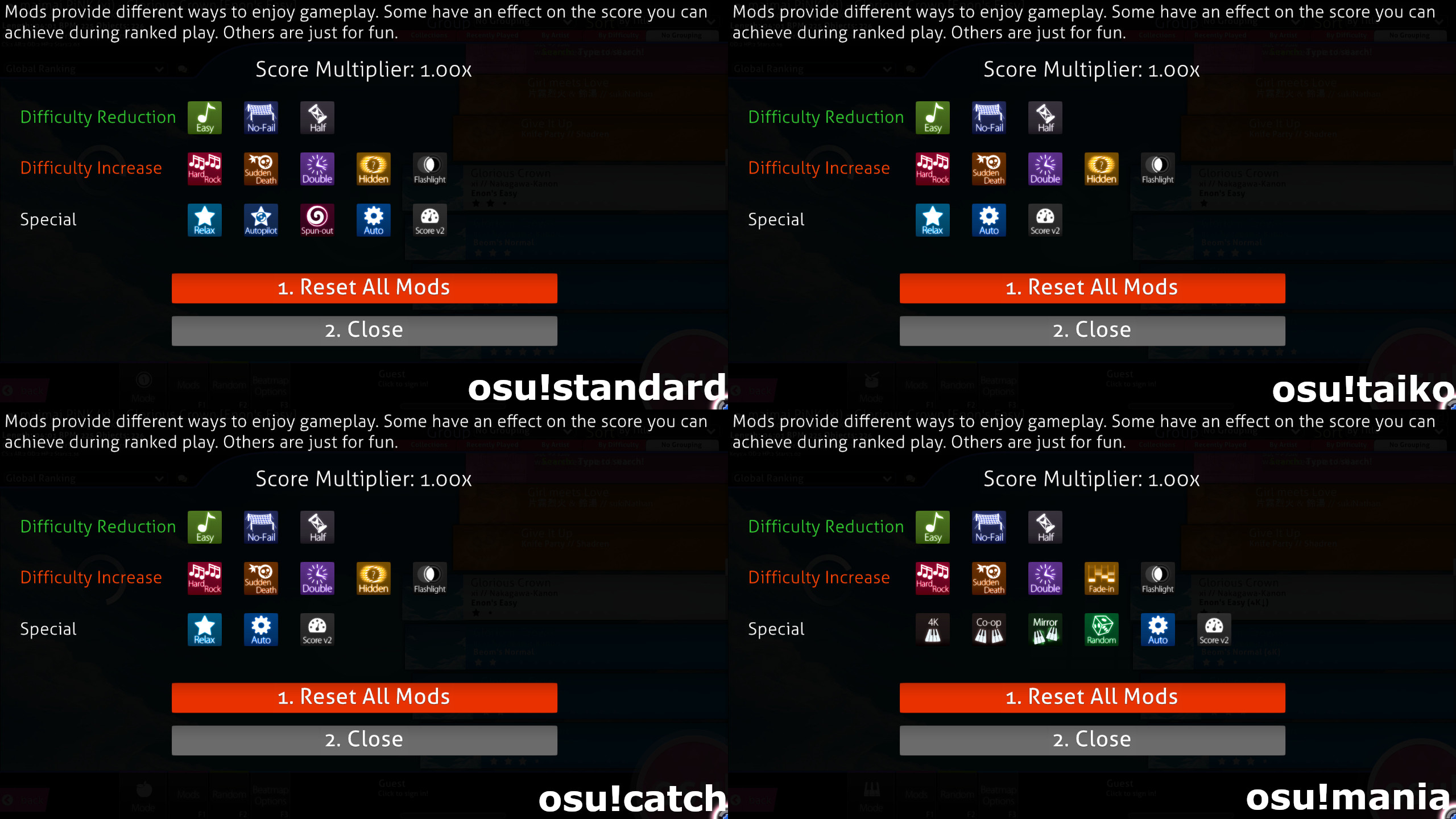 comparison between the mod selection screens of osu!(top-left), osu!taiko (top-right), osu!catch (bottom-left), and osu!mania (bottom-right) game modes
comparison between the mod selection screens of osu!(top-left), osu!taiko (top-right), osu!catch (bottom-left), and osu!mania (bottom-right) game modes
Game modifiers (or "mod" for short) are optional modifications to a beatmap's elements and settings that players can enable from the Mod Selection Screen (above). Mods can make beatmaps easier, harder, or just plain fun.
Players can access the Mod Selection Screen in the song selection screen by clicking the Mods button near the lower left corner of the screen or by pressing F1 on their keyboard. Once in the Mod Selection Screen, there are also keyboard shortcuts that can be used to select specific mods. These shortcuts may be changed in the Options.
On the selection screen, mods are separated into three categories: Difficulty Reduction, Difficulty Increase, and Special, and they can either reduce, increase, or remove the Score Multiplier. When two mods are being used simultaneously, the mods' respective multiplier will be multiplied together (e.g., 1.06x * 1.12x = 1.1872x).
List of mods
See also: Summary (Game Modifier)
Each of the mods below listed will have their compatible game modes' icon (


 ) next to it.
) next to it.
Difficulty reduction
Difficulty increase
Special
- Target Practice (TP)
 Cutting Edge (Experimental) only
Cutting Edge (Experimental) only
Other
Note: These mods were used and available some time ago, but are now unavailable.
Related terms
No Mod
In tournament matches, No Mod (NM) refers to not using any mods. Many tournaments require some mods to be used by default as part of their rules or format, such as No Fail or ScoreV2, which become exceptions to this notion.
Free Mod
In tournament matches, Free Mod (FM) refers to being free to choose any mod or mod combination. Some tournaments also provide rules that specify additional criteria such as what mods are allowed and in what combinations, or whether having no mods is allowed when Free Mod is specified.